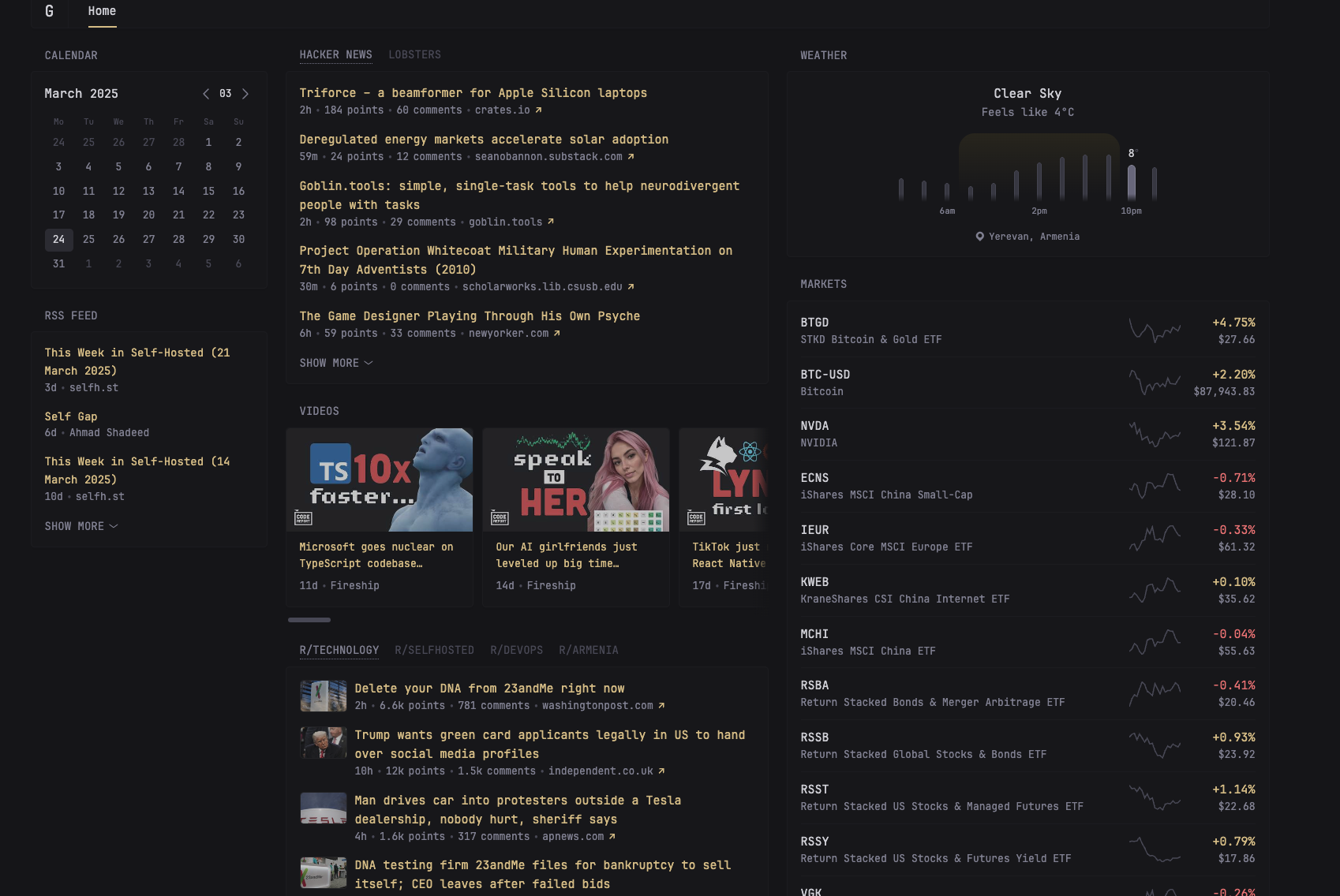Overview
This week I decided to go over the trending repositories on Github. I came by an amazing tool Glance which is a a very powerful and rich tool to create dashboards. As I work on minimizing my digital life, this tool seems to be an ideal replacement of constantly checking out your favorite blogs, Youtube channels, RSS feeds or Subreddit posts. This tool combines them all by creating a minimalistic and customizable dashboard that you can modify to match all of your needs.
From following your favorite Twitch channels and checking out market prices to monitoring Docker container status and server stats - you can combine all of these within a single dashboard thanks to Glance.
Prerequisites
All you need to have the Glance running is Docker. If you’re a Mac user you can download Docker Desktop, otherwise please check out the official guide to install docker.
Running Glance
In order to run Glance the following commands should be executed.
mkdir glance && cd glance && curl -sL https://github.com/glanceapp/docker-compose-template/archive/refs/heads/main.tar.gz | tar -xzf - --strip-components 2
Afterwards, you can check out your localhost port 8080 and you will see Glance running!
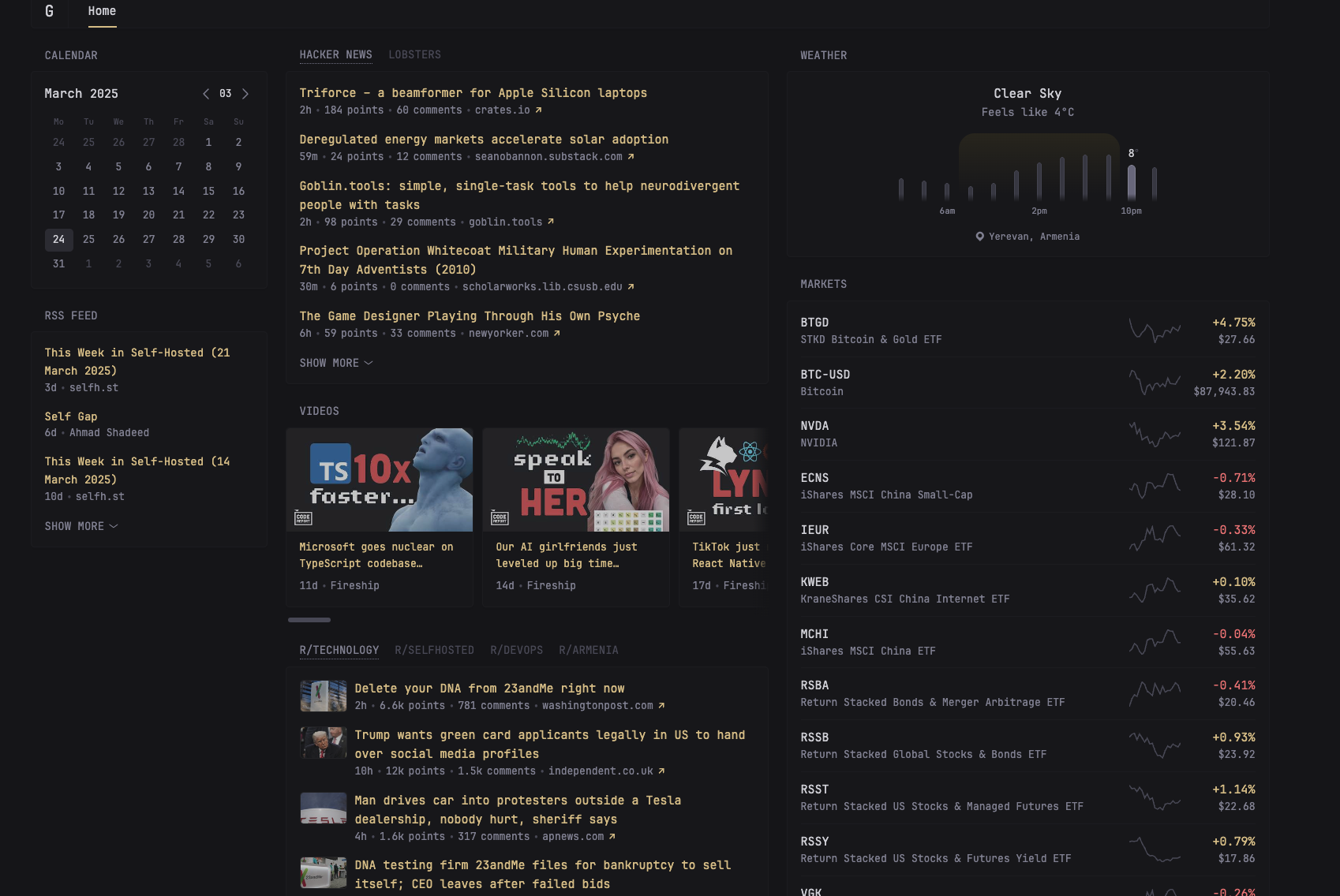
So Great! Glance dashboard is now running, let’s move to the fun part!
Configuring Glance Dashboard
Glance offers dozens of feature to configure the dashboard for your needs. Some of it includes
- RSS feeds
- Subreddit posts
- Hacker News posts
- Weather forecasts
- YouTube channel uploads
- Twitch channels
- Market prices
- Docker containers status
- Server stats
First, I decided top add my favorite Youtube channels. In order to do that, you need to edit home.yml file. Find the videos section in the yaml and add the slugs of your favorite channels. Mine looked liked this:
- type: videos
channels:
- UCsBjURrPoezykLs9EqgamOA # Fireship
- UCXuqSBlHAE6Xw-yeJA0Tunw # Linus Tech Tips
Afterwards, I added the stock market prices I’m interested in. You need to find the markets widget in the same file and add/remove the stock tickers.
I configured RSS feeds, Subreddits, time and calendar and the final file looked like this
- name: Home
# Optionally, if you only have a single page you can hide the desktop navigation for a cleaner look
# hide-desktop-navigation: true
columns:
- size: small
widgets:
- type: calendar
first-day-of-week: monday
- type: rss
limit: 10
collapse-after: 3
cache: 12h
feeds:
- url: https://selfh.st/rss/
title: selfh.st
- url: https://ciechanow.ski/atom.xml
- url: https://www.joshwcomeau.com/rss.xml
title: Josh Comeau
- url: https://samwho.dev/rss.xml
- url: https://ishadeed.com/feed.xml
title: Ahmad Shadeed
- size: full
widgets:
- type: group
widgets:
- type: hacker-news
- type: lobsters
- type: videos
channels:
- UCsBjURrPoezykLs9EqgamOA # Fireship
- UCtxdfwb9wfkoGocVUAJ-Bmg # Travis Scott
- type: group
widgets:
- type: reddit
subreddit: technology
show-thumbnails: true
- type: reddit
subreddit: selfhosted
show-thumbnails: true
- type: reddit
subreddit: devops
show-thumbnails: true
- type: reddit
subreddit: armenia
show-thumbnails: true
- size: full
widgets:
- type: weather
location: Yerevan, Armenia
units: metric # alternatively "imperial"
hour-format: 12h # alternatively "24h"
# Optionally hide the location from being displayed in the widget
# hide-location: true
- type: markets
markets:
- symbol: BTGD
name: STKD Bitcoin & Gold ETF
- symbol: BTC-USD
name: Bitcoin
- symbol: NVDA
name: NVIDIA
- symbol: ECNS
name: iShares MSCI China Small-Cap
- symbol: IEUR
name: iShares Core MSCI Europe ETF
- symbol: KWEB
name: KraneShares CSI China Internet ETF
- symbol: MCHI
name: iShares MSCI China ETF
- symbol: RSBA
name: Return Stacked Bonds & Merger Arbitrage ETF
- symbol: RSSB
name: Return Stacked Global Stocks & Bonds ETF
- symbol: RSST
name: Return Stacked US Stocks & Managed Futures ETF
- symbol: RSSY
name: Return Stacked US Stocks & Futures Yield ETF
- symbol: VGK
name: Vanguard European Stock Index Fund ETF
Changing the theme
Afterwards, I decided to make the dashboard more visually appealing for me. For that you need to edit the theme section of glance.yml file. I chose the following theme:
theme:
background-color: 225 14 15
primary-color: 157 47 65
contrast-multiplier: 1.1
And here is the result:
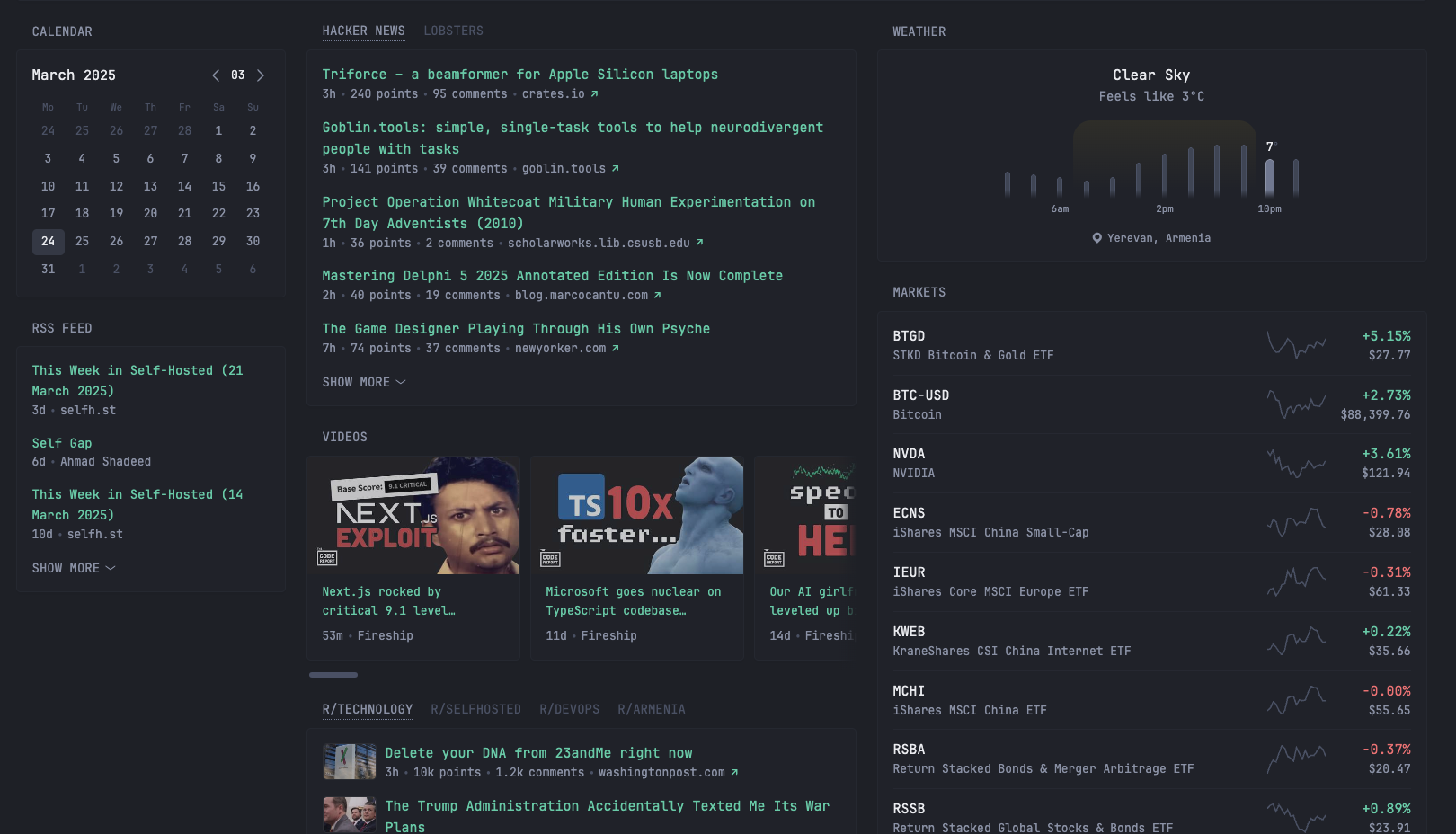
Glance also gives the opportunity to create your own widgets, which I will go through in future blogposts.
Conculsion
Glance is a very simple and powerful tool that can help everyone to create their personalized dashboards. It is easy to use, has a lot of prebuilt features that can be used to create personalized dashboards and forget about constantly checking your phone, as you can have all of your favorite tools in a single dashboard.
I’m planning to deploy Glance and add a subdomain to it in order to acess it from everywhere. It is mobile-friendly and has tons of customizable features. A very big thank you to developers!